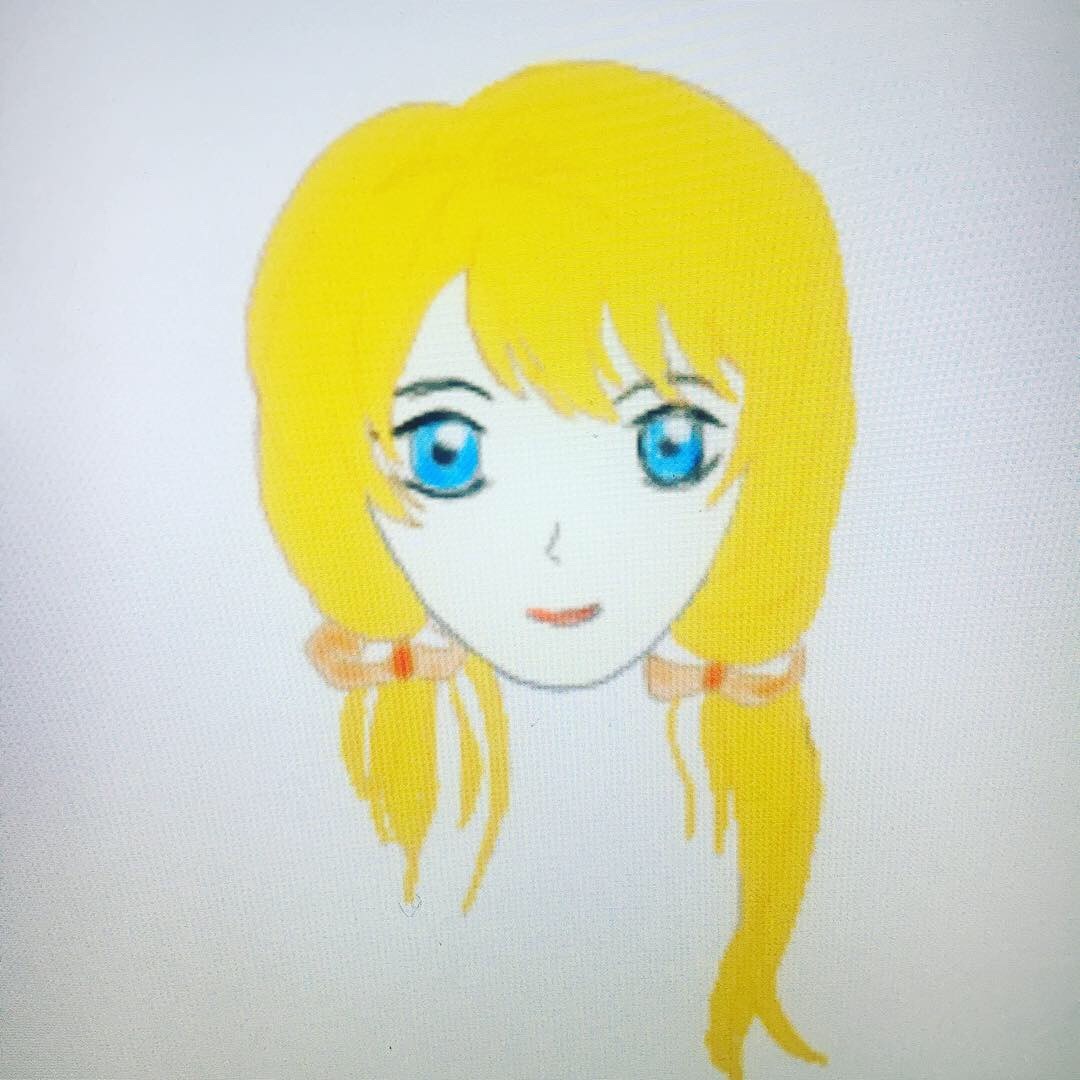한달동안 웹사이트를 제작하면서 만들면서 익힌 노하우?를 정리 해볼 예정입니다.
오늘은 그 첫번째, 준비 과정입니다.
1. 제작 툴 Setup
- Edit 프로그램은 본인 취향에 맞게 (HTML & CSS & Javascript등을 지원하는 에디터라면 ok)
전 Visual Studio Code를 사용합니다.

https://code.visualstudio.com/
Visual Studio Code - Code Editing. Redefined
Visual Studio Code is a code editor redefined and optimized for building and debugging modern web and cloud applications. Visual Studio Code is free and available on your favorite platform - Linux, macOS, and Windows.
code.visualstudio.com
2. Reference 사이트
W3Schools Online Web Tutorials
HTML Example:
This is a heading
This is a paragraph.
Try it Yourself » CSS Example: body { background-color: lightblue; } h1 { color: white; text-align: center
www.w3schools.com
이제 준비가 대략적으로 마쳐졌습니다.
실제 웹사이트 제작은 다음 시간부터 할게요.
'프로그래밍 > 웹사이트' 카테고리의 다른 글
| [웹사이트 제작#2] 한달동안 만들면서 배우는 웹사이트 제작 (레이아웃) (0) | 2020.04.08 |
|---|---|
| [1. 사이트 개설] Cafe24 웹호스팅 + 게시판 설치(그누보드) (0) | 2018.12.23 |